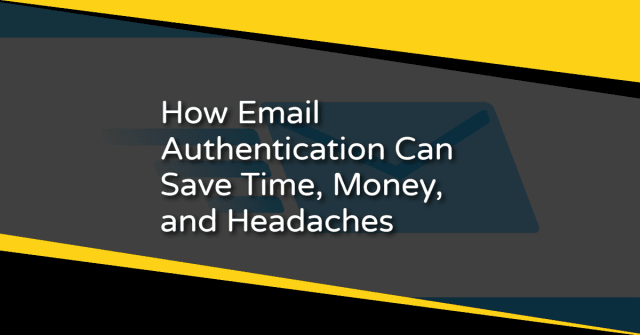Email deliverability is an essential component for all looking to reach their target audience.
Crafting remarkable content is of little use if it’s not making its way to your customers or followers. It’s essential for your message to land in the inboxes of those that matter most!
That’s why email authentication is key for improved email deliverability.
Implementing email authentication methods can increase your chances of having your emails delivered successfully.
SPF (Sender Policy Framework) and DKIM (DomainKeys Identified Mail) are two email authentication methods that help protect your domain from spammers, phishers, and other unauthorised parties.
- The Problem with Email Delivery
- What is Email Authentication?
- Where Should You Use It?
- What is SPF Authentication?
- What is DKIM Authentication?
- How to Implement SPF and DKIM Authentication
- Why You Should Implement SPF and DKIM Authentication?
The Problem with Email Delivery
While email is still the leading form of communication, it has its flaws. Many emails get blocked, filtered out, or sent to spam folders instead of the primary inbox.
Email delivery has become one of the most pressing problems in the modern digital landscape. Emails can get lost, delayed, or – worse yet – deleted due to spam or spoofing.
We’ve all seen emails from people who play the role of a wolf in sheep’s clothing, tricking us into opening malicious messages that cost us time and money.
It’s an alarming trend that is increasingly being used to exploit unsuspecting users.
Setting up email authentication is an essential means of combatting these issues and should be addressed before the catastrophic situation arises.
Authenticated emails serve as a safeguard against fake messages and ensure that your emails reach their intended audience without risk of harm or delay.
All it takes is a few extra steps – a minute saved could be a lifetime of headaches avoided.
What is Email Authentication?
Email authentication is an important tool for setting up secure communication with clients, shielding your business from malicious attacks.
It works by verifying the sender’s identity by checking that the message was sent from a legitimate address.
By using SPF (Sender Policy Framework) and DKIM (Domain Keys Identified Mail), you’re able to prove that your emails are coming from a genuine source rather than a hacker or spammer.
It’s a great way to bring trust and legitimacy to your emails and protect both your brand reputation and customer data.
Where Should You Use It?
Email authentication should be used on all of your outgoing emails, including those sent in campaigns and newsletters.
Most companies send email from more than one source. It’s important to authenticate all of them, as this will cover any email sent from your domain.
For instance, you may use email from your email provider, and send newsletters from a different platform.
By authenticating all of these sources, you’re ensuring that your customers know the message is coming from a legitimate source.
The best way to approach email authentication is by using both SPF and DKIM.
What is SPF Authentication?
Sender Policy Framework (SPF) authentication is an email authentication method designed to detect forging sender addresses during the delivery of emails.
It helps to identify the mail servers that are allowed to send email for a given domain, and it also helps protect organisations against impersonation.
How SPF works
SPF works by verifying that the IP address of the sender matches the domain from which they claim to be sending emails.
This is done by publishing a list of authorised sending IP addresses in a DNS record, known as an SPF record.
When an email is sent, the receiving server checks this SPF record to verify that it came from an authorised source.
If it doesn’t match any authorised sources, then the email will be marked as spam or rejected altogether.
Benefits of SPF Authentication
The benefits of using SPF authentication are numerous.
It helps protect organisations from phishing attacks and other malicious activities by ensuring that only authorised sources can send emails from their domains.
Additionally, it can help improve deliverability rates since ISPs can easily verify whether or not an email is coming from a legitimate source.
Finally, it can help reduce spam complaints since any emails coming from unauthorised sources will be blocked before they reach users’ inboxes.
Overall, SPF authentication is a great way for organisations to protect themselves against malicious activities and ensure that their emails are reaching their intended recipients without any issues.
What is DKIM Authentication?
DKIM (DomainKeys Identified Mail) is an email authentication method that uses a digital signature to let the receiver of an email know that the message was sent from an authorised sender.
It helps detect forged sender addresses in email (email spoofing), a technique often used in phishing and spam campaigns.
How Does DKIM Work?
DKIM works by adding a digital signature to emails, which is then verified by the recipient’s mail server.
Public-key cryptography is used to make a signature. The sender holds the private key, and the public key is kept in a DNS record.
To ensure that the sender of an email is indeed authorised to send from a particular domain, recipients mail server will look up its public key and utilise it for verification.
If the signature matches the public key, then the email is considered authentic and allowed through. If not, then it’s likely to be blocked or marked as spam.
Benefits of DKIM Authentication
By implementing DKIM authentication, organisations can protect their brand reputation and ensure that their messages are not being spoofed.
It also helps reduce spam and phishing attempts as well as increase deliverability rates for legitimate emails.
Finally, it helps build your long-term reputation.
How to Implement SPF and DKIM Authentication
Protecting your email is essential, and authentication is a necessary step in safeguarding it.
SPF (Sender Policy Framework) and DKIM (DomainKeys Identified Mail) are two popular methods of authenticating emails, which help prevent spoofing and spam.
Steps to Implement SPF Authentication
To set up SPF authentication, you need to go to your Domain Registrar.
In your account, go to your DNS settings to create a new record.
You can get your SPF record from your service provider (email, newsletter, etc.), and paste it into the DNS record.
Once you have created and saved the SPF record, verify that your record is set up correctly.
You can your service providers verifying tool or use an online tool such as MXToolbox or DMARC Analyser.
You may have to wait for your newly created record to take effect. This is due to the propagation delay for DNS records.
Steps to Implement DKIM Authentication
To set up DKIM authentication, you must generate a DKIM record.
Log into your service provider (email, newsletter, etc.) and look for their DKIM settings.
Then follow their instructions provided to generate a DKIM record.
Once you have generated your DKIM record, add it to your DNS settings.
Finally, allow for propagation time, as with your SPF record.
Once it’s complete, your emails will be authenticated using both SPF and DKIM.
Why Should You Implement SPF and DKIM Authentication?
SPF and DKIM authentication help protect your email messages from being spoofed.
They also help improve deliverability rates, reduce spam complaints, and protect your brand reputation by blocking unauthorised emails.
Unfortunately, setting on SPF alone is not enough. While previously this was passable, it is now essential to implement both SPF and DKIM for full email security.
Increasingly, Gmail and other major email services are starting to delete or bounce emails from addresses with no DKIM record, so it is essential to have a valid DKIM record set up for all of your email addresses.
Conclusion: Improve Your Email Deliverability
Successful email deliverability is integral for anyone wanting to make sure their messaging gets out there properly and reaches their intended audience.
While setting up SPF authentication is relatively straightforward, it is also now essential to implement DKIM for full email security and deliverability.
By implementing SPF and DKIM authentication, you protect your email messages from being spoofed, while also reducing spam and helping to improve deliverability rates.
Good-bye SPAM folder, and hello Inbox! …Mostly. 😉
So, make sure you have both SPF and DKIM authentication set up for your domain, and take the necessary steps to secure your email.
It is essential for both your brand reputation and your email deliverability. It’s worth the small effort!
Recap
- Email authentication is a good way to ensure secure communication with clients and protect from malicious attacks.
- SPF (Sender Policy Framework) and DKIM (Domain Keys Identified Mail) are two email authentication methods used to verify the sender’s identity by checking that the message was sent from a legitimate address.
- SPF works by verifying that the IP address of the sender matches the domain from which they claim to be sending emails.
- DKIM adds a digital signature to emails and uses public-key cryptography to verify its authenticity.
- Implementing both SPF and DKIM can help reduce spam, improve deliverability rates, and protect brand reputation.
- Setting up SPF and DKIM authentication requires creating a record in your DNS settings and allowing for propagation time.
Limitless Networks, A Kerry Web Design Company
Not sure how to set up SPF and DKIM authentication? Contact us today for help with setting up email authentication on your domain.